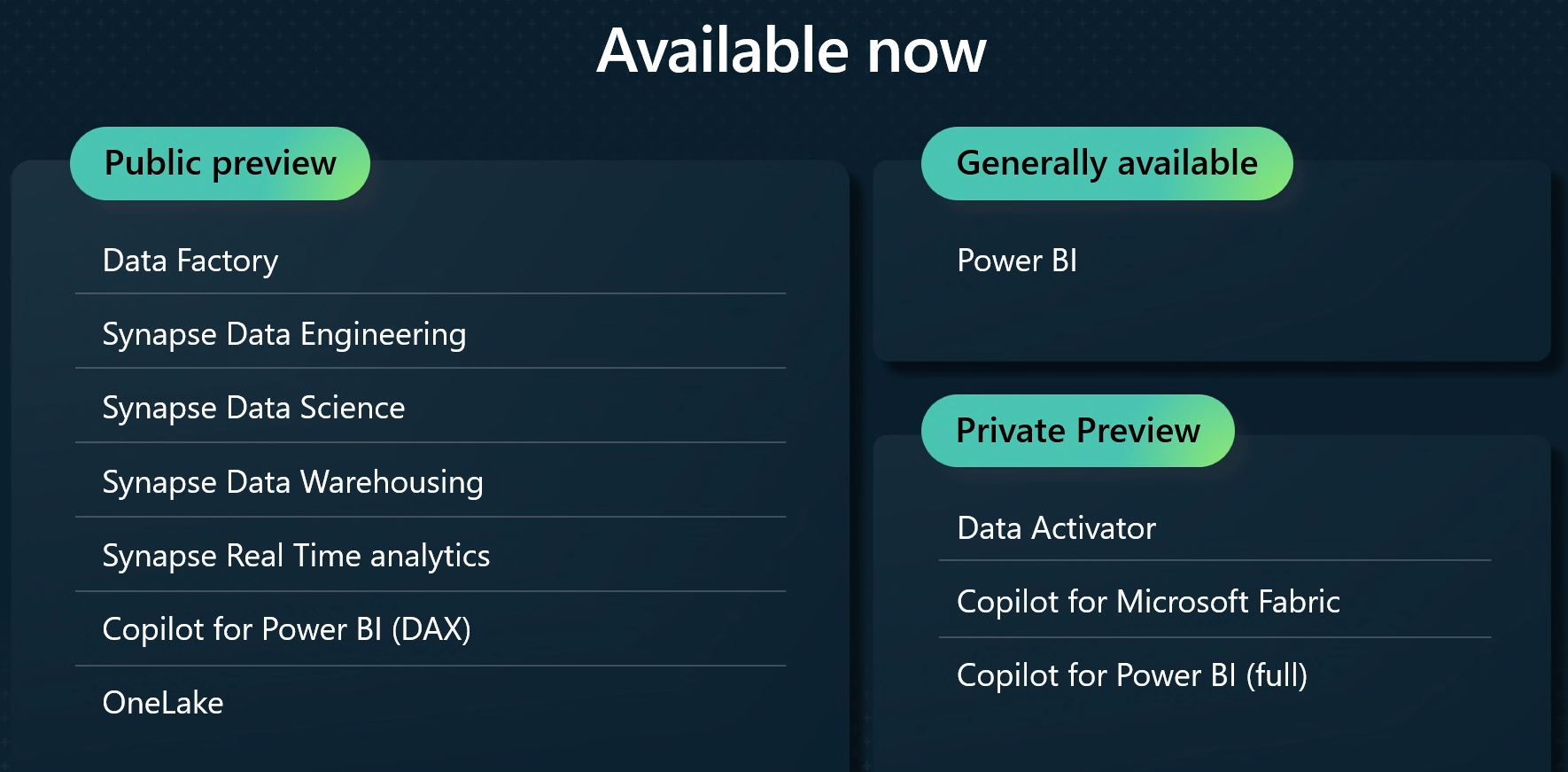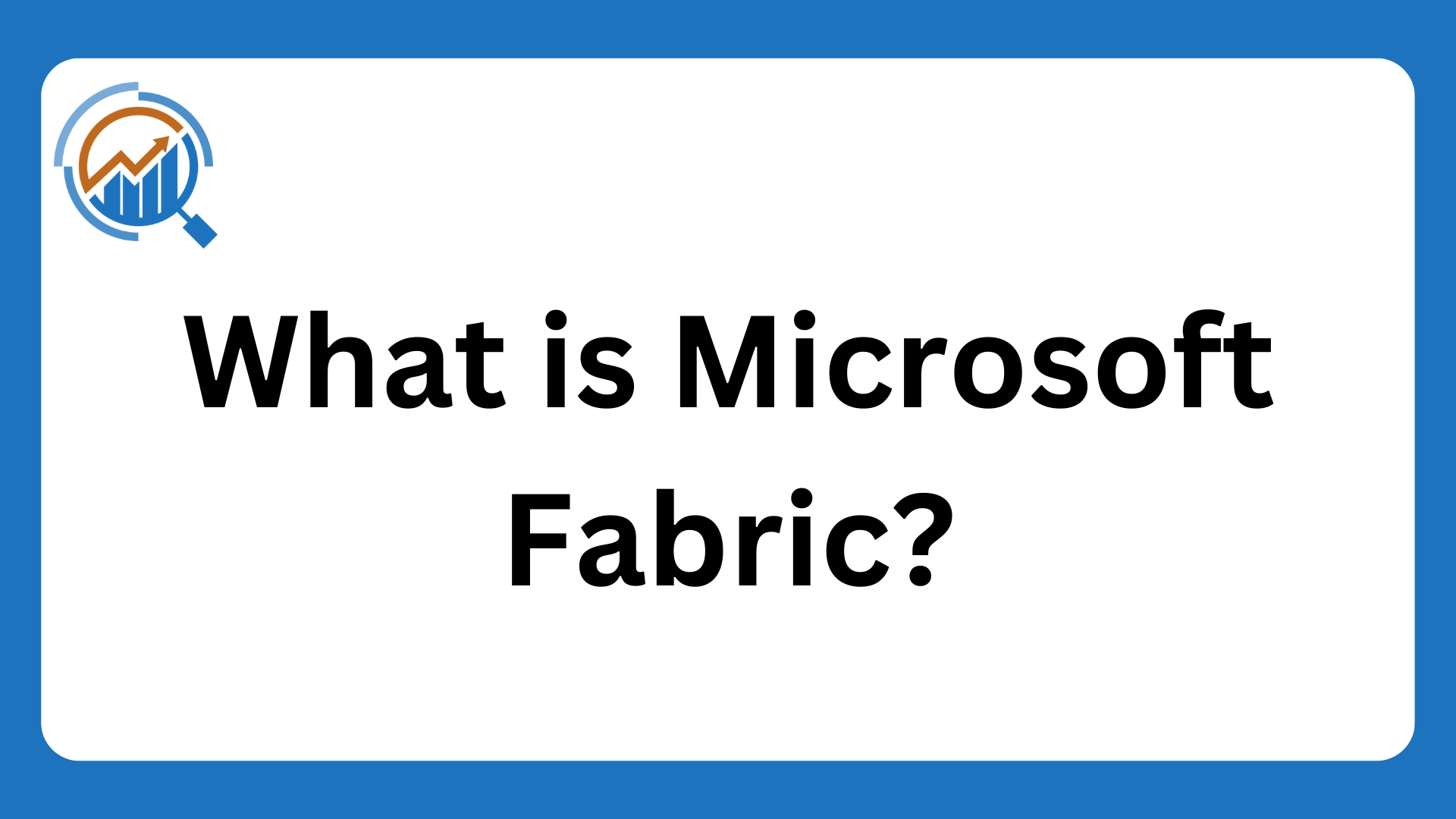Table of Contents
ToggleWhat is Microsoft Fabric?
Microsoft Fabric is a comprehensive and streamlined All-in-One analytics platform that operates on a Software-as-a-Service (SaaS) model. It serves as a one-stop-shop for organisations and businesses, offering a range of analytics capabilities from data ingestion to Business Intelligence and actionable insights.
In recent years, organisations have faced significant challenges due to complexity and fragmentation when trying to derive valuable insights. The integration of different products, management of security measures, and ensuring smooth data flow often consumes valuable time and resources.
To tackle these obstacles, Microsoft Fabric has taken a proactive approach by integrating select Azure and open-source capabilities into its Power BI ecosystem. These integrations include Azure Data Factory, Azure Synapse Analytics, Apache Spark, and Delta Lake. This strategic move represents the future of analytics.
The development of Microsoft Fabric has been underway for several years, representing the evolution of SaaS from Azure Synapse Analytics, which operated on a Platform-as-a-Service (PaaS) model. Microsoft Fabric introduces the concept of a unified SaaS fabric, similar to Microsoft Office, where each tool offers an optimised experience while sharing a common foundation.
With Microsoft Fabric, organisations gain access to a range of specialised tools for various analytics tasks. At the same time, they benefit from a shared foundation that encompasses onboarding, workspace management, storage, security management, collaboration, and compliance. This cohesive approach ensures efficiency and effectiveness in analytics operations.
Microsoft Fabric is in public preview.
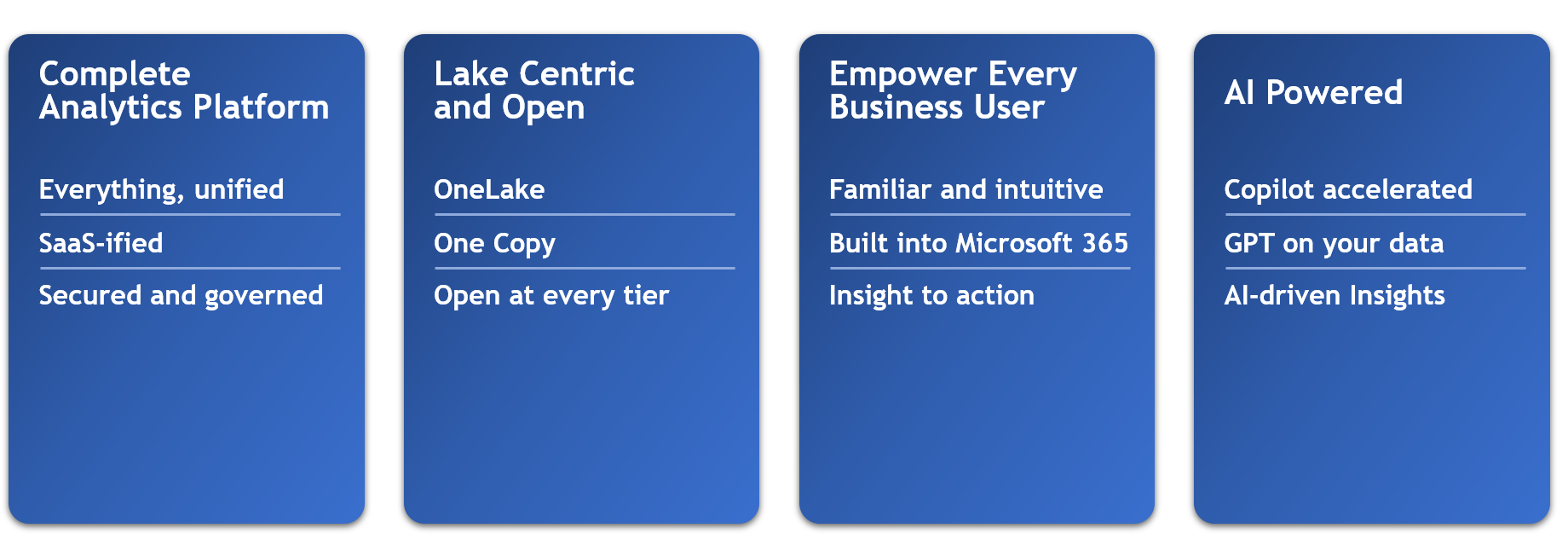

Challenges Microsoft Fabric Solves
Microsoft Fabric is taking on several challenges including:
- Advancements and innovations in the field of data, AI, analytics, and databases have led to increased complexity in architectures.
- The volume of data stored in various systems has resulted in data fragmentation.
- Integration of multiple products requires extensive coordination among multiple teams with diverse skill sets.
- Security management becomes challenging as multiple products need to be secured.
- Cost management becomes complex as organizations migrate to the cloud, with PAYG (pay-as-you-go) models often being difficult to understand.
Microsoft Fabric Benefits
The benefits of Microsoft Fabric include:
- One product, one experience, one architecture, one business model.
- Microsoft’s Software-as-a-Service offering handles everything, from the application to networking, providing a comprehensive solution.
- The collaboration space brings together professionals from various fields, enabling resource sharing and a unified workspace.
- The introduction of OneLake eliminates the need to duplicate data for different solutions.
- The low-code/no-code experience empowers business users, allowing data practitioners to focus on complex tasks like machine learning and data science projects.
- Universal computing power is introduced to reduce pricing model complexity.
- Microsoft Fabric, as a SaaS offering, provides a comprehensive data analytics platform with mature capabilities from Azure, including Azure Data Factory, Data Explorer, and Apache Spark.
- Open-source file formats Parquet and Delta Lake are embraced within the platform.
- By simplifying the architecture, timely actionable insights are facilitated.
BUSINESS CASES
Some benefits include consolidating information from multiple systems into a single repository to allow business stakeholders to:
- Make strategic decisions that ensure the financial viability of the organisation
- Be compliant with government regulations
- Create predictive machine learning models
- Enable employees to be more efficient by offering operational information imported from disparate systems
- Provide real-time customer insights
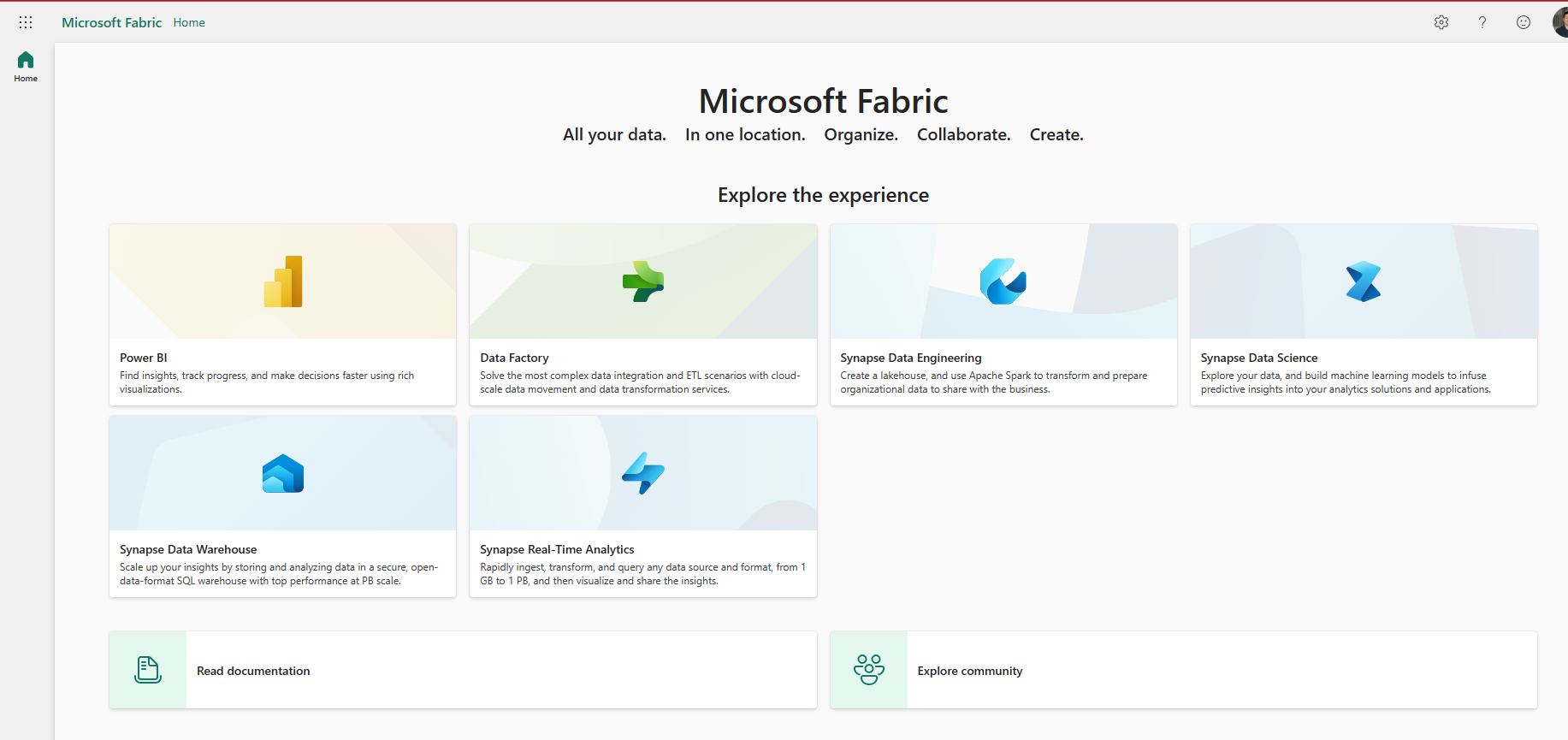
Goal of Microsoft Fabric
Microsoft Fabric aims to establish a high-speed and highly efficient analytics platform that enables seamless end-to-end analytics, spanning from data collection to valuable business insights.
As a Software-as-a-Service offering, Microsoft Fabric enhances integration with other services, facilitating improved data accessibility for business users. Additionally, it harnesses the power of AI to enhance productivity.
What are the key components of Microsoft Fabric?
Microsoft Fabric offers the following components:
- Data Engineering – Leveraging the extensive capabilities of Spark, data engineering in Microsoft Fabric provides premier authoring experiences and facilitates large-scale data transformations. It plays a crucial role in democratising data through the lakehouse model. Moreover, integration with Data Factory enables the scheduling and orchestration of notebooks and Spark jobs.
- Data Factory – Microsoft’s Azure Data Factory is a powerful tool that combines the simplicity of Power Query with Azure Data Factory’s scale. It provides over 200 native connectors for data linkage from on-premises and cloud-based sources.
- Data Science – The data science capability in Microsoft Fabric aids in building, deploying, and operationalising machine learning models within the Fabric framework. It interacts with Azure Machine Learning for built-in experiment tracking and model registry, empowering data scientists to enhance organisational data with predictions that business analysts can incorporate into their BI reports, thereby transitioning from descriptive to predictive insights.
- Data Warehouse – The data warehousing component of Microsoft Fabric offers top-tier SQL performance and scalability. It features full separation of computing and storage for independent scaling and native data storage in the open Delta Lake format.
- Real-Time Analytics – Observational data, acquired from diverse sources like apps, IoT devices, human interactions and more, represents the fastest growing data category. This semi-structured, high-volume data, often in JSON or Text format with varying schemas, presents challenges for conventional data warehousing platforms. However, Microsoft Fabric’s Real-Time Analytics offers a superior solution for analysing such data.
- Power BI – Recognised as a leading Business Intelligence platform worldwide, Power BI in Microsoft Fabric enables business owners to access all Fabric data swiftly and intuitively for data-driven decision making.
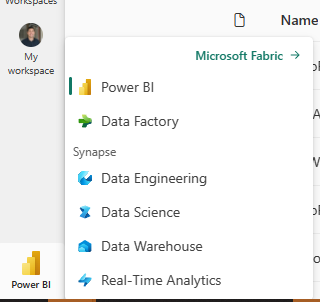
Technical Advantages of Microsoft Fabric
Advantages of Microsoft Fabric:
- The inclusion of Co-pilot in the low-code platform assists developers in writing code for solutions, offering a helpful and expected feature.
- Development of data analytics solutions is made possible regardless of the volume or format of the information.
- Building data warehouses, data meshes, data lakehouses, datamarts, and operational/strategic reports becomes effortless, eliminating the need for multiple data copies.
- Data can be copied using Spark jobs and Python notebooks, which can then be served through a data warehouse interface.
- Users can quickly generate Power BI reports without duplicating the data, enabling efficient reporting in seconds.
- Power BI, integrated as a SaaS offering within Microsoft Fabric, boasts one of the world’s best-performance databases by leveraging the former Synapse Serverless capabilities and utilizing Direct Lake mode.
- Microsoft Fabric introduces “shortcuts” allowing users to reference data from one location to another without the need for data movement or duplication.
- Integration with multiple data services becomes seamless, eliminating the requirement for redundant data copies.
- Integration with Microsoft Teams and Office 365 products like Excel and PowerPoint facilitates collaboration, while sensitivity labels ensure information security.

Intelligent Data Foundation
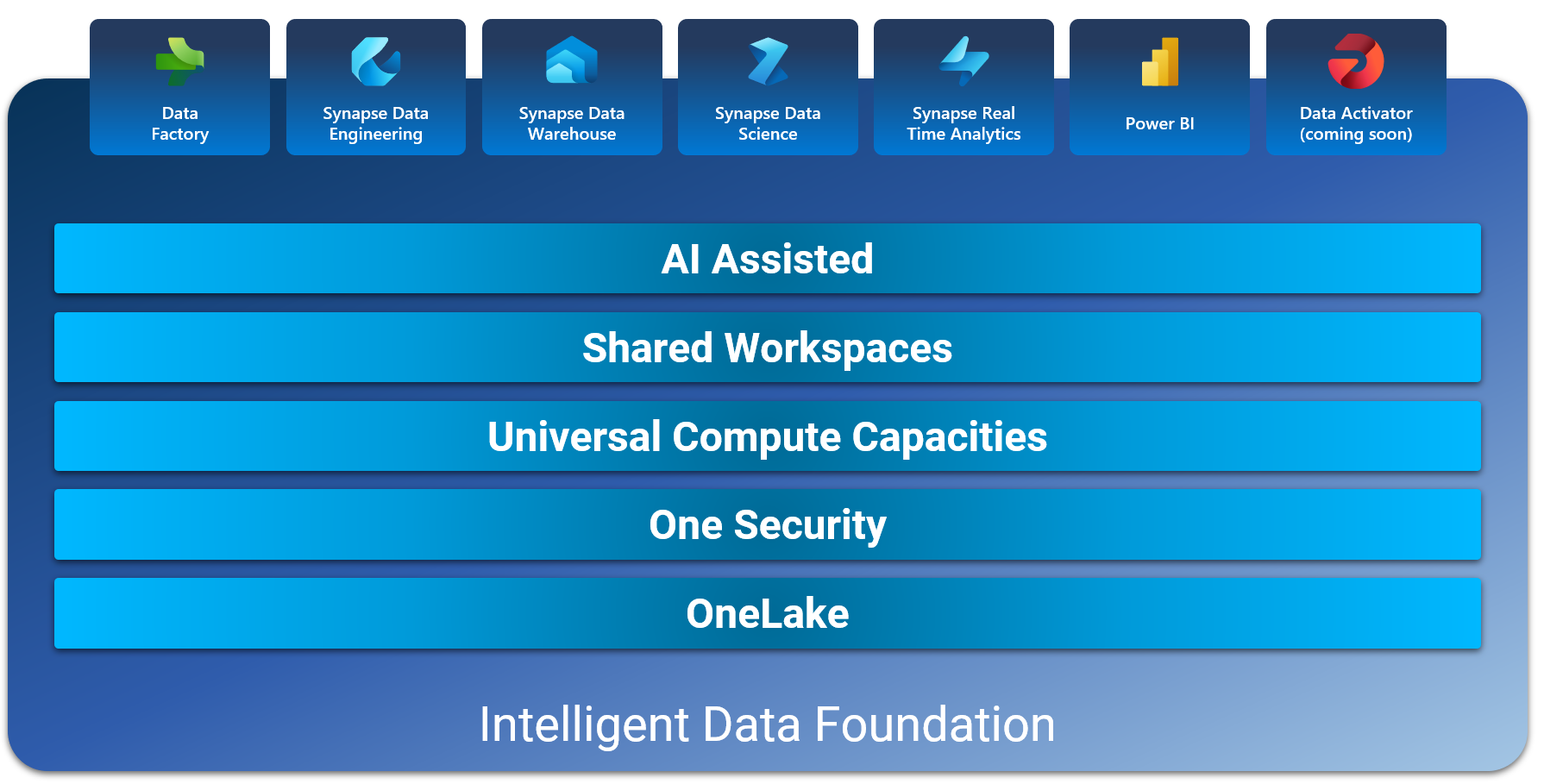
What are the key areas of Microsoft Fabric?
Microsoft Fabric has four key aspects:
- Complete Analytics Platform
- OneLake: SaaS Lake-Centric and Open Architecture
- Empower Every Business User with Microsoft products like Power BI and Office
- AI Powered
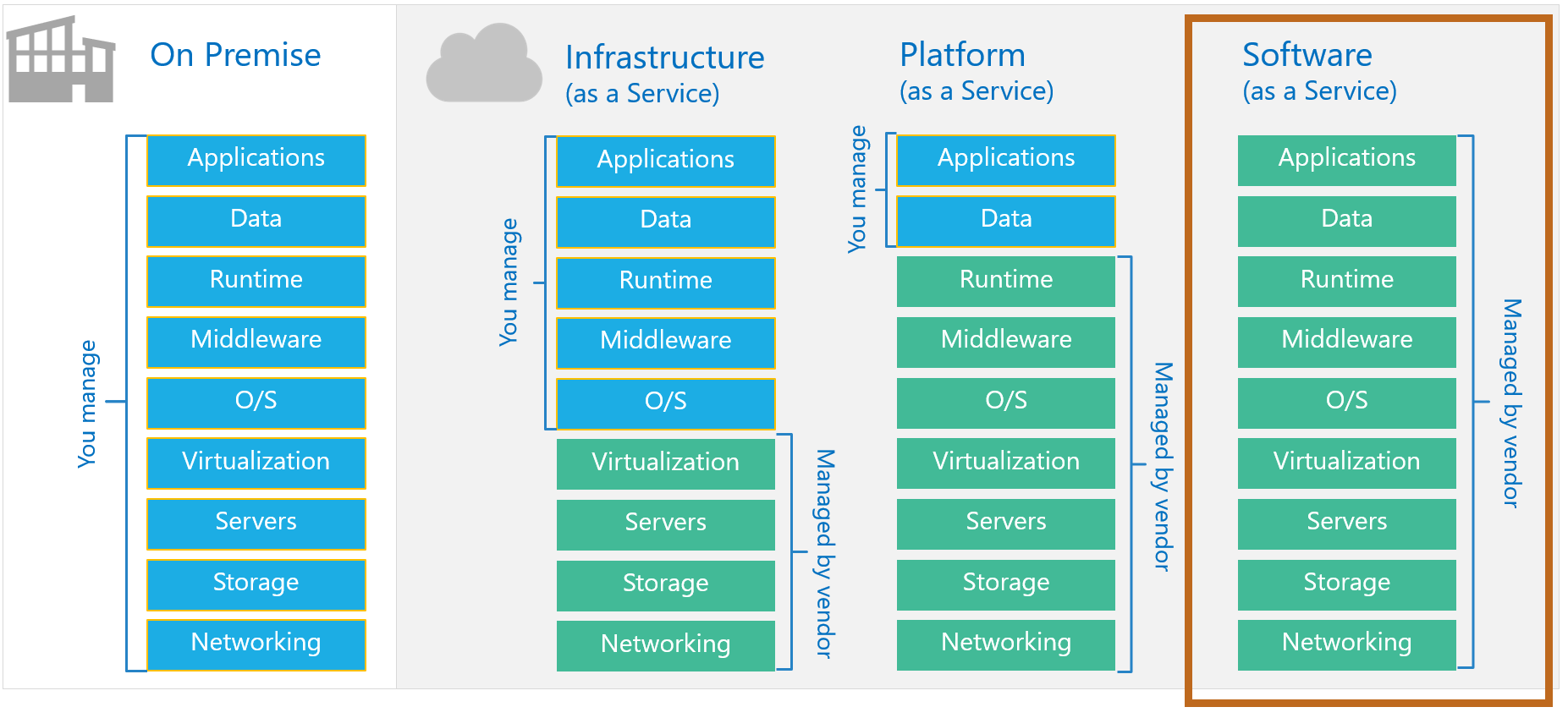
Complete Analytics Platform
Acknowledging past challenges, Microsoft is determined to revolutionise its individual products by integrating them into a unified analytics fabric, offered as a Software-as-a-Service (SaaS) solution. This transformation aims to streamline and accelerate analytics workflows, enabling organisations to prioritise essential aspects of analysis and insight discovery.
With Microsoft Fabric, a lakehouse architecture is adopted, seamlessly merging data lakes and data warehouses to cater to users who prefer Python, Spark, SQL, and other tools. A key focus is placed on utilising open formats such as Parquet and Delta Lake, ensuring smooth integration between various engines and toolsets. Notably, Microsoft Fabric introduces a “see-through” mode in Power BI, empowering users to query data directly from the lake in real-time without the need for data movement.
Microsoft Fabric prioritises pervasive security and governance, placing strong emphasis on end-to-end visibility and control within the analytics environment. To achieve this, Microsoft incorporates essential features such as lineage passing, integration with Microsoft Information Protection, and a centralised admin portal. These capabilities significantly enhance data governance, compliance management, and data security, instilling confidence in organisations by ensuring the system’s reliability and enabling them to meet their regulatory obligations effectively.
Microsoft aims to provide a suite of analytics tools optimised for these roles (and more):
- Data Scientists
- Data Engineers
- Data Warehouse Professionals
- Power Business Users
- Power Users
- Business Analysts
- Power BI Developers
- Business Intelligence Developers
By adopting this unified approach, Microsoft Fabric simplifies onboarding experiences, workspace interactions, security management, compliance, and collaboration. Despite the unified nature, it still provides customized experiences for different user groups, including business intelligence analysts, data scientists, and data warehousing practitioners.
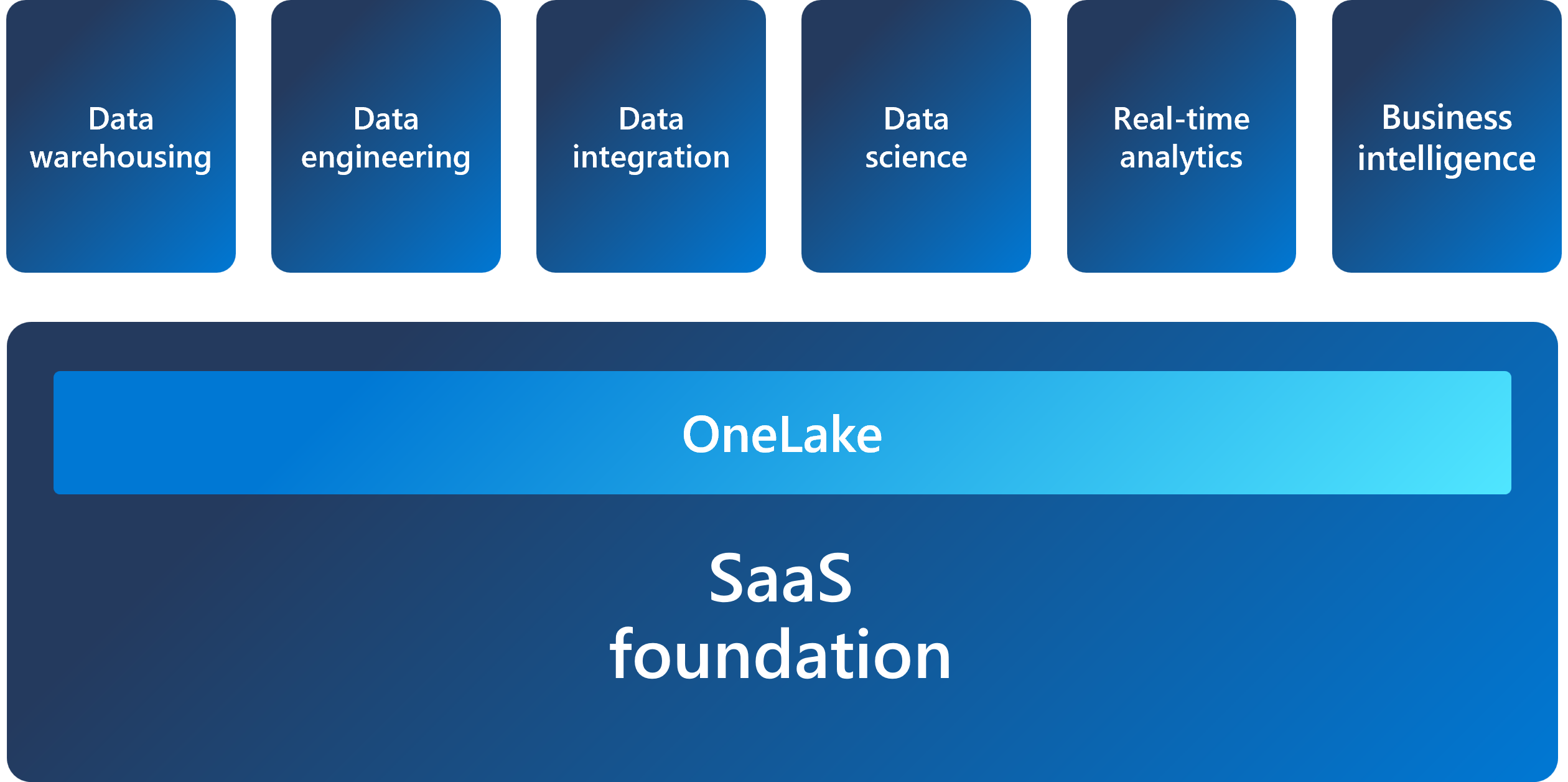
OneLake: Lake-Centric and Open Architecture
To tackle the challenges of data fragmentation, Microsoft introduces an open and lake-centric architecture in Microsoft Fabric, prioritising accessibility and interoperability. While each tool in Microsoft Fabric caters to specific needs, they all share a common foundation known as OneLake.
OneLake, similar to the user-friendly experience of Microsoft’s OneDrive, provides a unified Software-as-a-Service (SaaS) data lake for the entire organisation. It consolidates disparate storage locations into a a single logical lake (OneLake) and a single copy of data (OneCopy), enabling individual departments or units to manage their data effectively. This facilitates easy data discovery, sharing, and collaboration across the organisation. The project adopts a lakehouse architecture, enabling direct querying using SQL against the lake, while leveraging open formats like Parquet and Delta Lake. Moreover, a SQL data warehouse built on these open formats offers flexibility and choice for data warehousing practitioners.
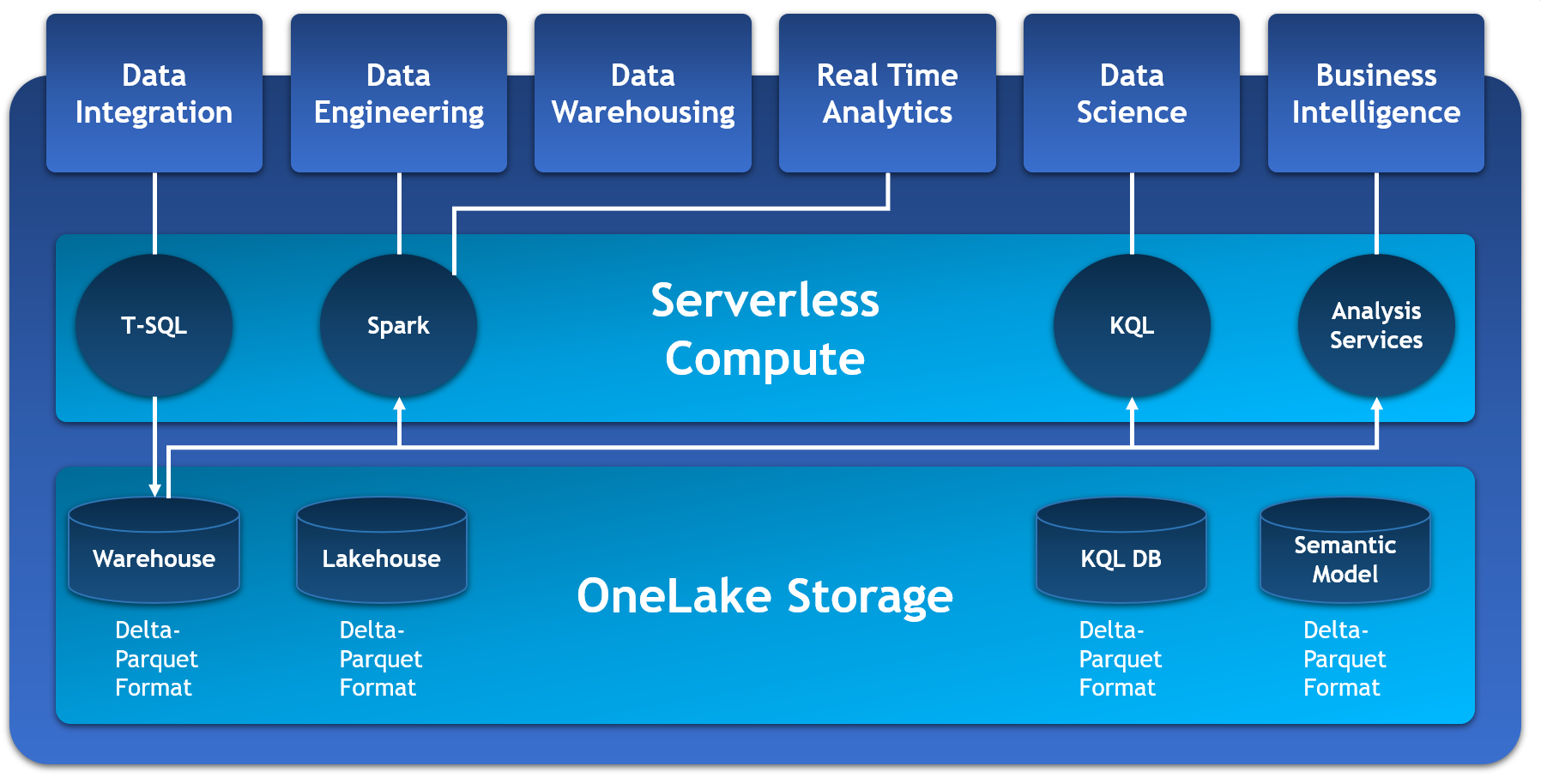
OneLake enhances data unification and advanced security. Unlike traditional systems where security is implemented at the data warehouse layer, causing potential efficiency issues, OneLake integrates security measures directly into the data lake itself, resulting in a more efficient solution. It provides familiar APIs from Azure Data Lake Gen2, ensuring a seamless transition for users familiar with Azure tools. Different compute engines can work natively with the lake data, offering the flexibility to choose between SQL or Spark and enabling end-to-end data processing.
OneLake introduces the feature of Shortcuts. These provide a means for streamlining data sharing across users and applications in an organization, thereby circumventing the necessity of duplicating data. Shortcuts aid in integrating data from diverse business sectors into a bespoke virtual product designed to meet distinct user requirements. Functioning as a link, a shortcut can point to data situated anywhere – within the same workspace or different ones, inside OneLake or externally in ADLS or S3, while creating an impression that the data is locally stored.
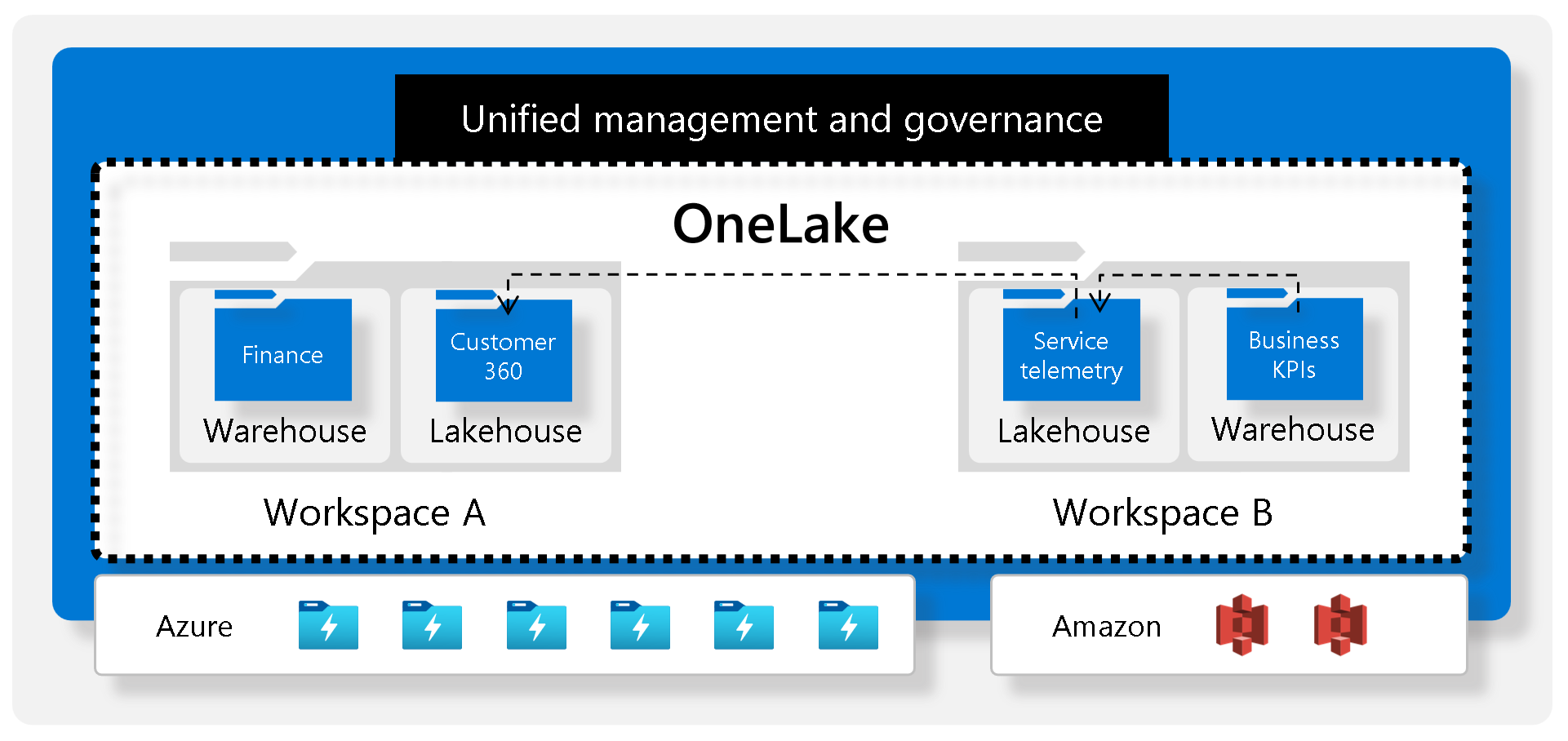
Changes made in OneLake are reflected across compute engines. For example, if a data quality issue is identified and resolved using Spark, the changes will be reflected in the SQL database. This unified data and development experience represents a significant improvement over existing systems, where opting for one system locks developers into a proprietary format.
Microsoft Fabric also integrates with other platforms such as Power BI, allowing users to leverage data directly from the lakehouse or data warehouse. Operating in Direct Lake Mode, it provides the performance benefits of import mode without latency issues or duplicated data. Additionally, it reduces costs by eliminating the need for SQL queries, as it interacts directly with OneLake.
OneLake offers a unified data storage format, eliminating the need for ETL jobs into the data warehouse and managing data loads into Power BI datasets. It optimises data performance and management, leading to significant cost reduction, lower latency, and improved data accessibility and security.
Empower Every Office User
Microsoft Fabric is driven by the vision of empowering end users and democratising analytics within organisations. This is achieved through deep integration with Microsoft Power BI and Office, facilitating seamless data exploration, discovery, and analysis. With direct access to data in Power BI, Excel, and PowerPoint, users can leverage the advantages of a unified analytics fabric and open formats without the hassle of data movement or duplication. This integration enhances collaboration, ensures data reliability, and enables faster decision-making across the entire organisation.
Microsoft will introduce a new product (only private preview for now), Data Activator. Microsoft Fabric takes data monitoring to the next level. Data Activator has the capability to monitor real-time data from multiple sources, including data lakes, Power BI, and Synapse. When Data Activator detects specific patterns, it can be programmed to initiate actions such as sending notifications or triggering business workflows. For instance, in a logistics company, Data Activator can monitor real-time events from IT devices to track package delivery statuses and send alerts in case of package overheating or driver fatigue. Its purpose is to empower business analysts and developers, putting more control in their hands.
AI Powered
Key Takeaways of Microsoft Fabric
Unified Customer Experience
Microsoft Fabric offers a unified and cohesive customer experience by integrating all of Microsoft’s analytics tools, including Azure Data Factory, Azure Synapse, Power BI, and Azure. Similar to how Office integrates various applications like Word, PowerPoint, and Excel, Microsoft Fabric ensures a seamless experience across these products, allowing users to work efficiently and effectively.
Cost Savings by Sharing Compute
With the concept of universal computing, customers can optimise their expenses by purchasing a single pool of computing power that can be utilized for multiple analytics tasks. This approach enables significant cost savings for customers, maximizing the value they derive from their investment.
Persona-Centric Experiences
Microsoft Fabric provides personalised experiences for different roles within an organisation, such as data engineers, data scientists, and data warehousing professionals. While catering to the specific needs of each role, the platform ensures seamless integration and a cohesive user experience, making it feel like a unified product rather than a collection of disparate tools.
Shared Workspaces
By consolidating all artifacts within a shared workspace, Microsoft Fabric simplifies collaboration among developers. This centralised approach enhances teamwork and facilitates seamless communication, leading to increased productivity and efficiency in development workflows.
One Security
One Security will ensure that permissions will be uniformly enforced across all engines, enhancing data security and simplifying the management of security permissions for organisations using the platform.
How to Get Started with Microsoft Factory?
Getting Started with Microsoft Fabric
To get started with Microsoft Fabric, you can get a free trial at
https://app.fabric.microsoft.com/home
You can activate the trial:
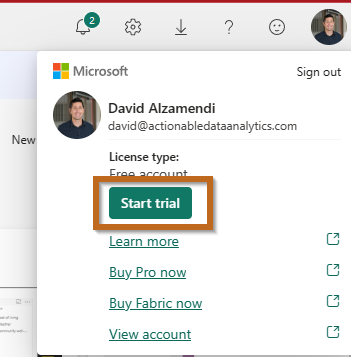
The trial last for 60 days.
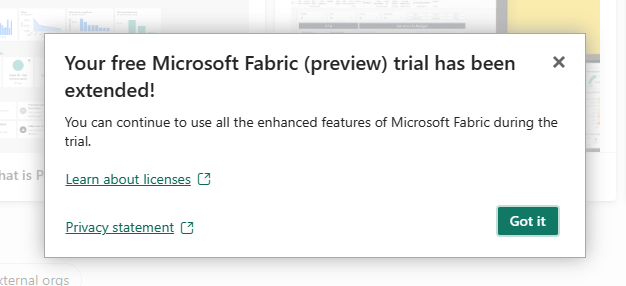
The key components will be made available (bottom left corner)
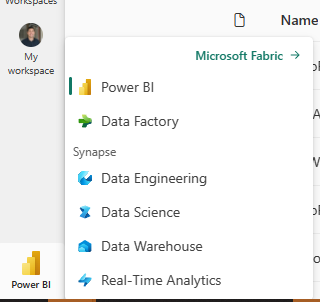
Navigate to the Microsoft Fabric homepage, click “Microsoft Fabric”.
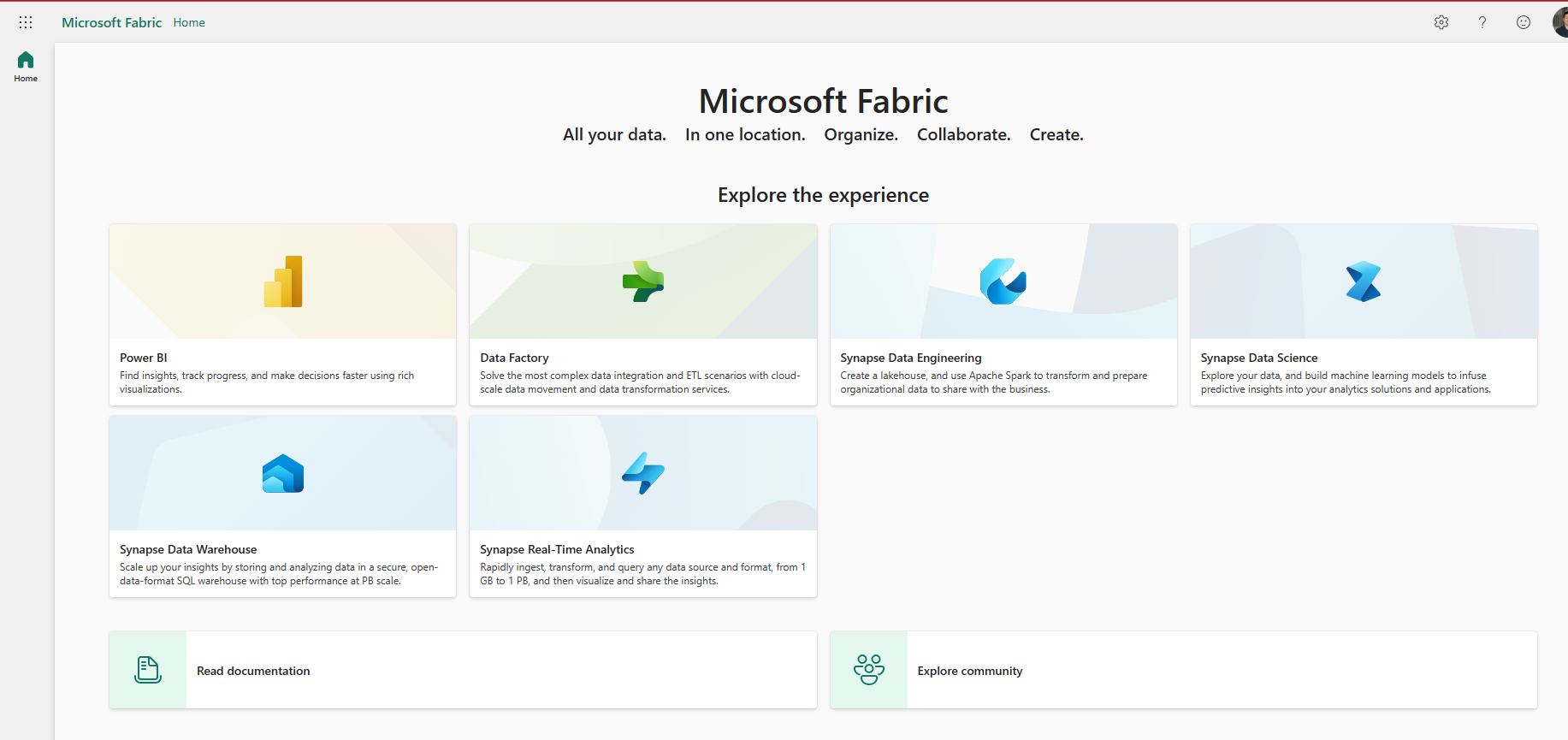
You are ready to start taking advantage of the key components. For example, Data Factory:
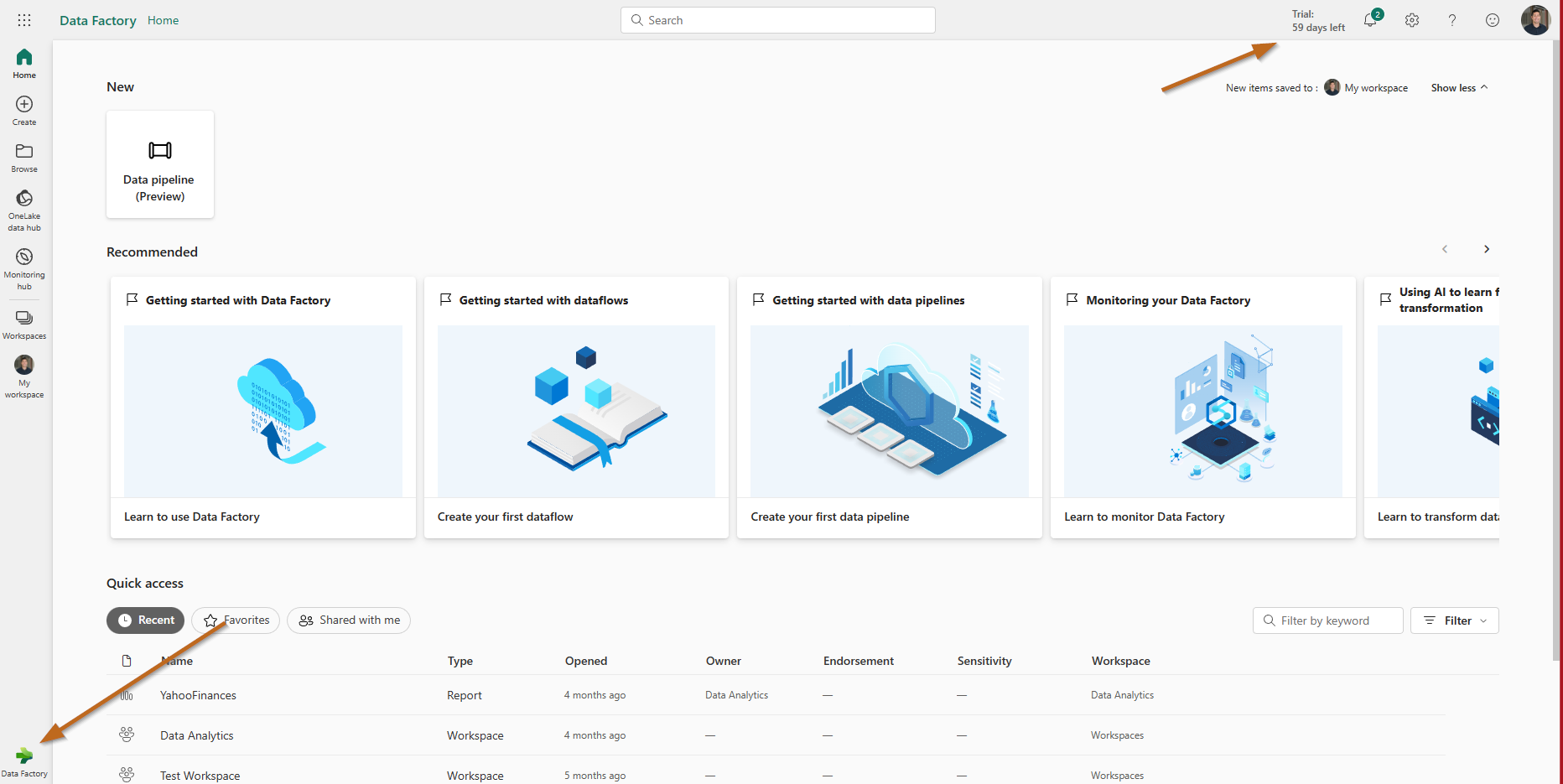
Conclusion
Microsoft Fabric marks a major milestone in Microsoft’s quest to transform the analytics landscape. Through its unified and streamlined approach, lake-centric architecture, and seamless integration with Power BI and Office, Microsoft is empowering organisations to unlock the full potential of their data.
With Microsoft Fabric, the aim is to deliver a cohesive and efficient analytics platform that simplifies the analytics workflow, fosters collaboration, and improves data accessibility. This is achieved while maintaining a strong focus on security and governance, ensuring that organisations can trust the platform to protect their data and comply with regulatory requirements. Microsoft Fabric represents a significant leap forward in revolutionising analytics and enabling organizations to harness the power of their data like never before.
Many of the pictures in this blog post have been copied from Microsoft Learn and Learning Paths.
Current Feature Release Status